All Managers Preferences
All Managers Preferences are settings that pertain to functionality in most or all of the managers.
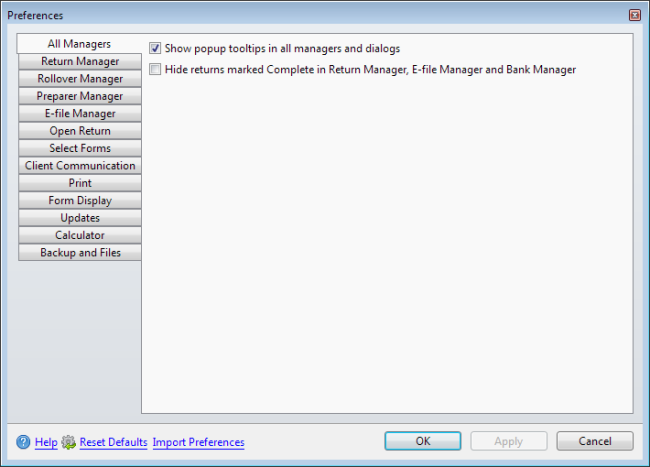
The following preference settings are found on the All Managers tab of the Preferences dialog box:
Show Popup Tooltips in all Managers and Dialogs
This preference is enabled by default and displays a small text box that pops up when your hover over certain buttons, menus, and elements in ATX. The popup text box describes the function or provides some information regarding the item. To disable this preference, clear the check box.
Hide Returns Marked Complete
This preference is disabled by default. When enabled, returns that have been marked Complete by selecting the check box in the Complete column of the Returns Tab in Return Manager are hidden in Return Manager, E-file Manager, and Bank Manager. To enable this preference, select the check box. See Marking Returns Complete.
After making changes to Preferences, click Apply to save your changes and close the Preferences dialog box, or click OK to save your changes and leave the Preferences dialog box open.
See Also: